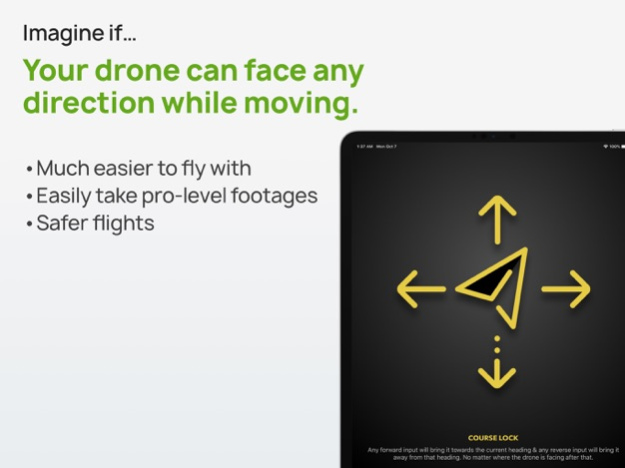ELIT - DJI Spark & Mavic Air 1.0.8
Paid Version
Publisher Description
Unlock the SECRET in your DJI Spark & DJI Mavic Air: the "Course Lock" & "Home Lock”. And let's have more fun out of your drones. It's drone enthusiasts' essentials!
The MOST WANTED features in all drones: Course Lock & Home Lock.
Now available for your DJI Spark & Mavic Air!
Also works on all DJI drones that use DJI Go 4.
The new DJI Mavic Mini will be supported as soon as DJI allow developers to build apps for it. Get ELIT now so you don't miss it.
"Now your drone can face any direction while moving."
"No more mentally switching left-right & front-back when the drone is flying towards you."
●●● Features that are already available ●●●
• Course Lock - Any forward input will bring it towards the current heading & any reverse input will bring it away from that heading. No matter where the drone is facing after that.
• Home Lock - Allows the drone to face any direction, pulling back on the stick will always move it towards the home point.
• Normal Mode - Moving the stick forward will bring the drone to wherever it’s facing. If the direction of the drone is changed, the heading will change accordingly.
• Elit works perfectly with iPhone, iPad, or iPod Touch. Purchase once for all your devices.
• Fully supports landscape orientation. Works seamlessly with your DJI Go 4 app.
Oh yes, it's a one-time purchase, FREE future updates forever. We have planned some big updates for Elit. You'll like it!
●●● How to use? ●●●
As easy as 1-2-3.
1. Connect your device to DJI controller & aircraft.
2. Launch this app. Tap "Apply & Fly".
3. DONE! You will be redirected to DJI Go 4 app. Continue flying your drone with the newly unlocked control mode.
●●● What is Course Lock? ●●●
The other drones manufacturers call it "Headless Mode". It allows new pilots to control the input of a drone. They can set and handle the orientation of the drone without changing its direction. No matter where your drone’s front side is pointing, moving the stick forward will always make the drone go forward in your current point of view.
For kids & even adults who use drones for fun, flying a drone with Course Lock feature is the best option they can have. This feature minimises the chances of drone crashes thus avoids damage. Entry-level drones (such as DJI Spark & DJI Mavic Air) are the ones which most require the Course Lock & Home Lock mode.
Any questions, request, etc. can be addressed to elit [at] danielvw [dot] com.
And if you like Elit, please share your love by rating & reviewing it on the App Store. Thank you!
Happy Droning!
Jan 6, 2020
Version 1.0.8
From previous versions:
• We added Indonesian translation. Now Elit speaks Bahasa. Halo, apa kabar?
• We refreshed Elit's appearance.
• Elit is fully optimised for the new iOS 13.
• Elit is smarter & works faster than ever. Before applying control modes, Elit detects connection problems between your iPhone/iPad, your DJI Controller, & your aircraft. It will try to solve the problems & then instantly gives you feedback.
• We also did some User Experience improvements.
Some big updates are coming in the future. You'll like them!
Happy Droning!
Oh, if you like Elit, please share your love by rating & reviewing it on the App Store. Thank you!
About ELIT - DJI Spark & Mavic Air
ELIT - DJI Spark & Mavic Air is a paid app for iOS published in the Food & Drink list of apps, part of Home & Hobby.
The company that develops ELIT - DJI Spark & Mavic Air is Daniel Widjaja. The latest version released by its developer is 1.0.8.
To install ELIT - DJI Spark & Mavic Air on your iOS device, just click the green Continue To App button above to start the installation process. The app is listed on our website since 2020-01-06 and was downloaded 1 times. We have already checked if the download link is safe, however for your own protection we recommend that you scan the downloaded app with your antivirus. Your antivirus may detect the ELIT - DJI Spark & Mavic Air as malware if the download link is broken.
How to install ELIT - DJI Spark & Mavic Air on your iOS device:
- Click on the Continue To App button on our website. This will redirect you to the App Store.
- Once the ELIT - DJI Spark & Mavic Air is shown in the iTunes listing of your iOS device, you can start its download and installation. Tap on the GET button to the right of the app to start downloading it.
- If you are not logged-in the iOS appstore app, you'll be prompted for your your Apple ID and/or password.
- After ELIT - DJI Spark & Mavic Air is downloaded, you'll see an INSTALL button to the right. Tap on it to start the actual installation of the iOS app.
- Once installation is finished you can tap on the OPEN button to start it. Its icon will also be added to your device home screen.